How to get the Mac address from TickrMeter & how to connect to corporate WiFiUpdated 2 years ago
Some Wifi's (especially corporate Wifi's) require the Mac address to establish connection between TickrMeter and the Wifi. Here is a guide on how to find the Mac address.
Firstly, connect TickrMeter to your account on an open network, (home or phone hotspot as an example). Watch this guide on how to connect TickrMeter to Wifi.
In the "User Devices" (https://tickrmeter.io/user-devices) sub-menu, the mac address is stated as showed below:
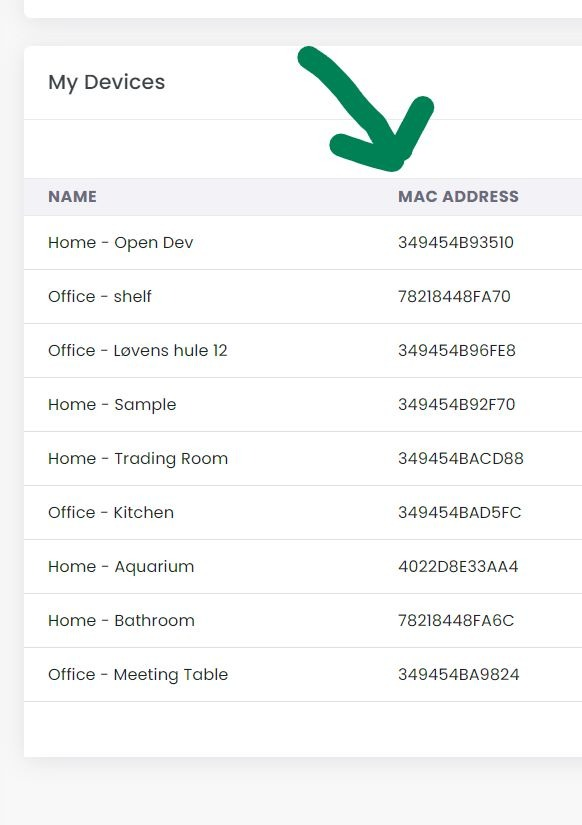
To change Wifi after Mac Address has been found, just remove the item and add it again.